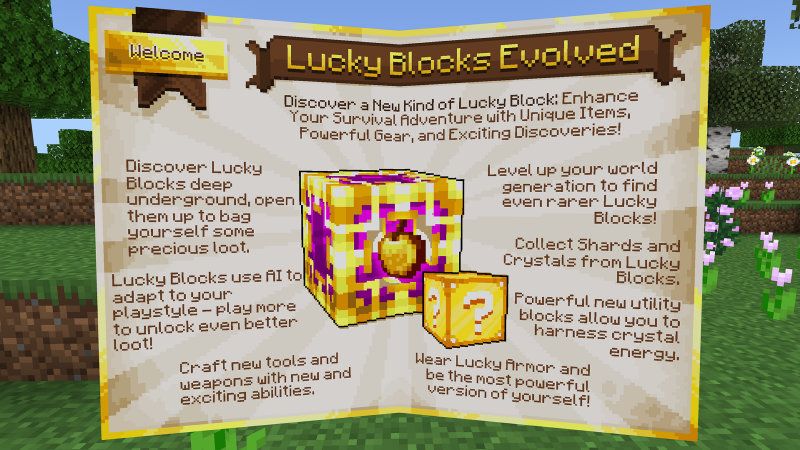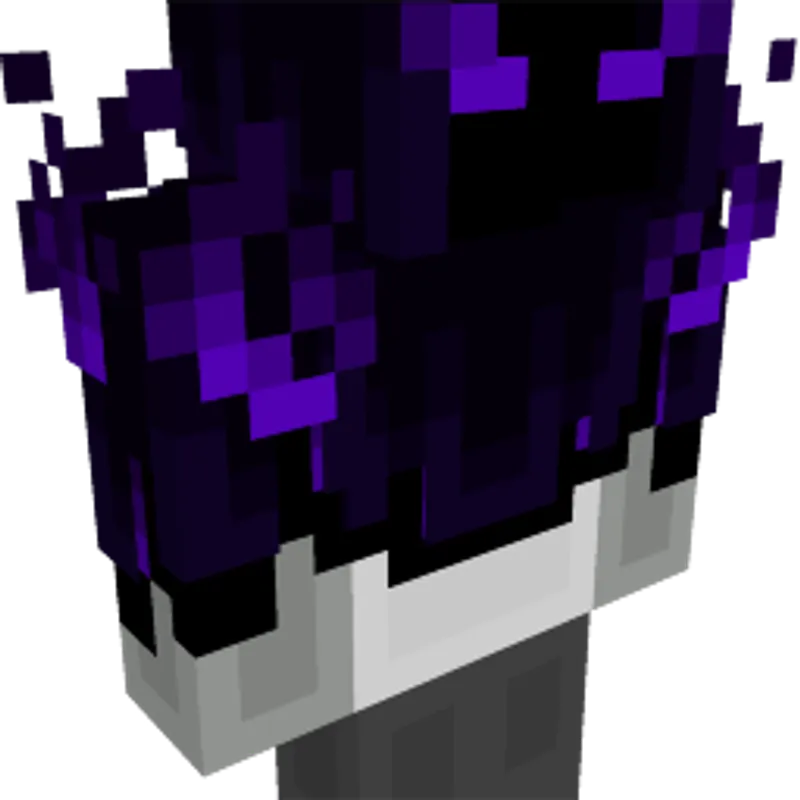Hourglass Studios presets Solid Colours: Are you obsessed with colors? Well then these beautifully and vibrant skins are just for you! Pick from 10 of your favorite colors with different variations to brighten up your Minecraft experience! Skin pack includes:- 50 unique skins!- 2 free skins- Perfect for showing off on any server!By: Hourglass Studios. Solid Colours is a Minecraft Bedrock Marketplace Skin Packs (DLC) that can be purchased in Minecraft for 160 Minecoins.
Solid Colours is not free to download, support the Minecraft Creator community by buying this Skin Packs in Minecraft Bedrock if you like the look of it!
This Skin Packs was created by Hourglass Studios and is available since March 22, 2022 5:00 PM. The last released version is 1.0.6 and is compatible with Minecraft Bedrock Edition.
With an average 4.8 out of 5 star rating (an excellent rating!), Solid Colours is a popular Skin Packs on the Minecraft Bedrock Marketplace... players are in love with this skin pack!
Solid Colours includes a bonus 50 Minecraft Skins! Play as Solid Red, Red Crown, Red Demon, Red Soul, Red Unique, Solid Orange, Orange Crown, Orange Demon, Orange Soul, Orange Unique, Solid Yellow, Yellow Crown, Yellow Demon, Yellow Soul, Yellow Unique, Solid Green, Green Crown, Green Demon, Green Soul, Green Unique, Solid Light Blue, Light Blue Crown, Light Blue Demon, Light Blue Soul, Light Blue Unique, Solid Blue, Blue Crown, Blue Demon, Blue Soul, Blue Unique, Solid Purple, Purple Crown, Purple Demon, Purple Soul, Purple Unique, Solid Pink, Pink Crown, Pink Demon, Pink Soul, Pink Unique, Solid White, White Crown, White Demon, White Soul, White Unique, Solid Black, Black Crown, Black Demon, Black Soul, Black Unique in Minecraft!
Colorful, Cool, Demon, Crown, Dark, Pink, Colors, Green and information for parents: This skin pack is part of the Minecraft Marketplace and can be purchased through the Minecraft Bedrock Marketplace. If you have any questions about this product, please contact the Hourglass Studios directly. For more information on parental controls in Minecraft, please visit the official Minecraft website to read the handy Minecraft Parents' Guide.
Proud Microsoft for Startups Partner