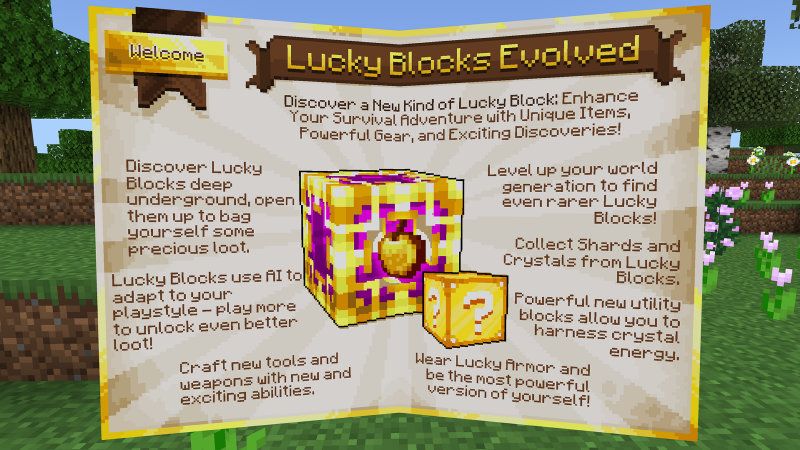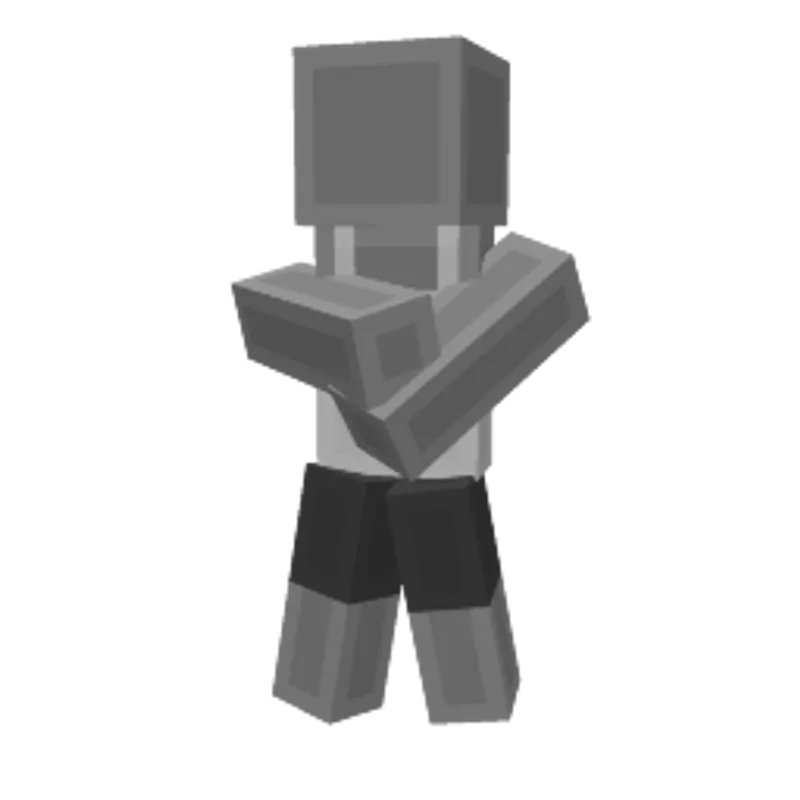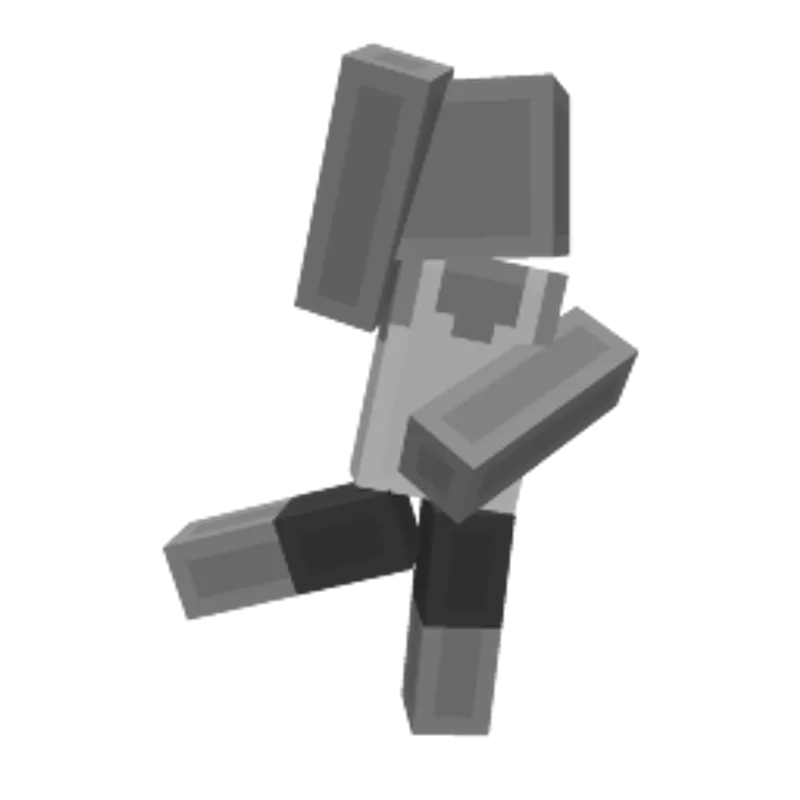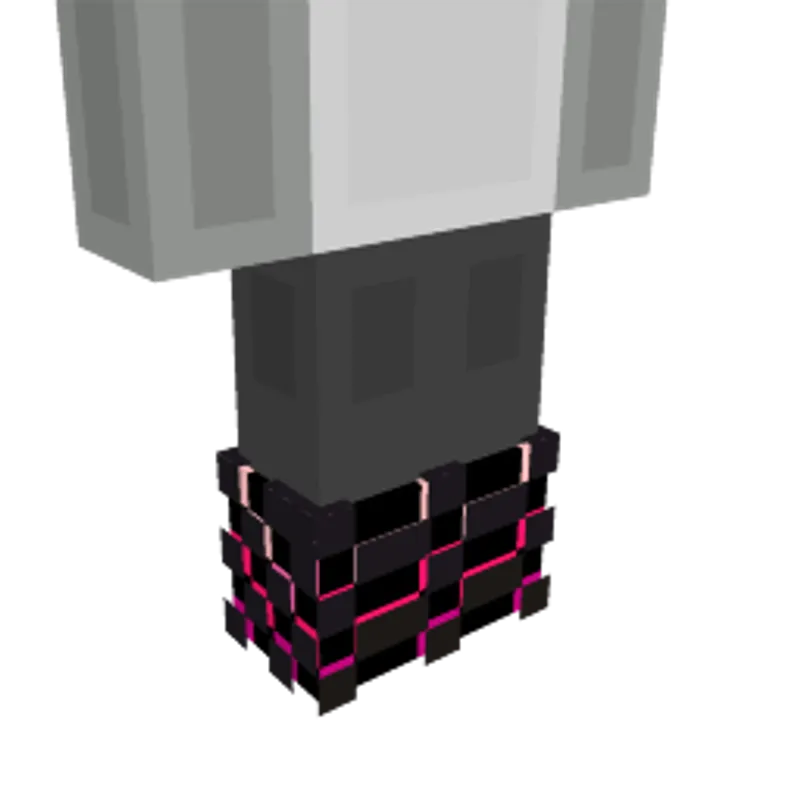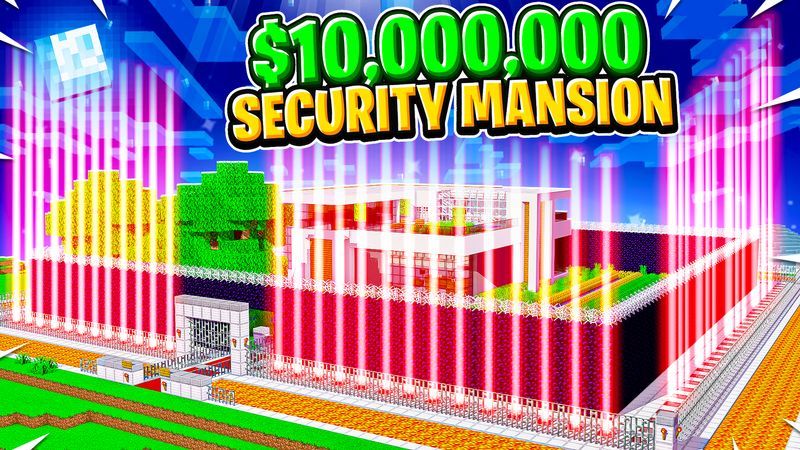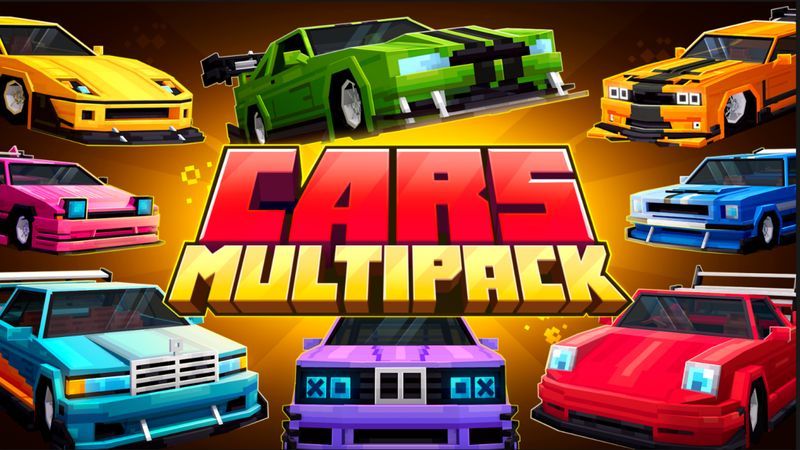- Creators
- 5 Frame Studios
- Tutorial
Tutorial is a Minecraft map created by 5 Frame Studios for the official Minecraft Marketplace! Learn more about this on Bedrock Explorer:
5 Frame Studios has created a great world called Tutorial.
Players are in love with this world , earning an excellent average rating of 4.2 stars.
☆☆☆☆☆ ★★★★★ 😃 4.2 (82 ratings) 
5 Frame Studios earned an average rating of 4.2 for Tutorial!
Explore this nostalgic feeling map that teaches you many different things about Minecraft-- Tutorial. Wander the world and find many different areas. Complete challenges, configure puzzles and fight your way to finding all 14 discs around the map.
• Nostalgic, Throwback Style
• Teaching Tutorial
• By 5 Frame Studios
Tutorial by 5 Frame Studios
Tags: tutorial explore nostalgic feeling map teaches things minecraft wander world find areas complete challenges configure puzzles fight finding discs throwback style teaching frame studios 5 frame studios tutorial tutorials explore explores nostalgic nostalgics feeling feelings map maps teach teaches thing things minecraft minecrafts wander wanders world worlds find finds area areas complete completes challenge challenges configure configures puzzle puzzles fight fights finding findings disc discs throwback throwbacks style styles teaching teachings frame frames studio studios 5 frame studio 5 frame studios
Get this world!
 830
830Play Tutorial on Minecraft: Bedrock Edition!
5 Frame Studios did a great job creating Tutorial for the community.
Tip: Use the left and right arrow keys to navigate between screenshots.
![]()
Drag to explore
LUCKY BLOCK EVOLVED ADD-ON
Just launched: the first Lucky Block Add-On in Bedrock! Learn More
Promotion
Mini Blocks Add-On
by Float Studios
Ever wanted to build with smaller blocks? Well now you can, with the Mini Blocks Add-On! An essential Add-On for enhancing any vanilla Minecraft build!
Play Now
Sponsored
Tags
studios
complete
complete
things
challenge
puzzles
findings
map
minecraft
feeling
nostalgics
tutorial
things
thing
find
style
tutorial
frame
area
finding
configure
studios
style
teach
minecrafts
feeling
nostalgic
explores
puzzles
frame
world
tutorials
feelings
teaching
nostalgic
throwbacks
finding
find
5 frame studio
fight
5 frame studios
throwback
teaches
configure
finding
finds
complete
worlds
nostalgic
explore
nostalgic
configure
discs
find
fights
discs
throwback
configures
style
teaching
puzzles
tutorial
wander
explore
tutorial
completes
areas
challenges
teachings
explore
map
feeling
areas
teaches
wander
tutorial
5 frame studios
minecraft
map
challenges
discs
teaches
throwback
areas
disc
studios
frame
map
things
world
fight
wander
world
minecraft
frames
puzzle
styles
studio
fight
wanders
maps
teaching
challenges
By the same creator...
Check out what else 5 Frame Studios has on offer:
Other Popular Content
5 Frame Studios has more popular content, check it out!
5 Frame Studios presets Tutorial: Explore this nostalgic feeling map that teaches you many different things about Minecraft-- Tutorial. Wander the world and find many different areas. Complete challenges, configure puzzles and fight your way to finding all 14 discs around the map.- Nostalgic, Throwback Style- Teaching Tutorial- By 5 Frame Studios. Tutorial is a Minecraft Bedrock Marketplace Worlds (DLC) that can be purchased in Minecraft for 830 Minecoins.
Tutorial is not free to download, support the Minecraft Creator community by buying this Worlds in Minecraft Bedrock if you like the look of it!
This Worlds was created by 5 Frame Studios and is available since April 5, 2022 5:00 PM. You can play this Tutorial with up to 1-4! The last released version is 1.0.3 and is compatible with Minecraft Bedrock Edition.
With an average 4.2 out of 5 star rating (an excellent rating!), Tutorial is a great Worlds on the Minecraft Bedrock Marketplace... players are in love with this world!
Tutorial includes no additional Minecraft Bedrock skins.
Tutorial, Mine, Caves, Farm, Bows, Nether, Jungle, Ocean and information for parents: This map is part of the Minecraft Marketplace and can be purchased through the Minecraft Bedrock Marketplace. If you have any questions about this product, please contact the 5 Frame Studios directly. For more information on parental controls in Minecraft, please visit the official Minecraft website to read the handy Minecraft Parents' Guide.
Tutorial has the following product ID: 39ec47d7-aaef-45b7-bb84-c78fb392608e

Proud Microsoft for Startups Partner


 830
830